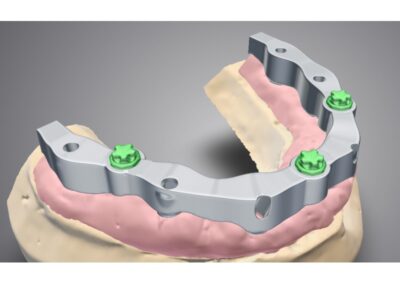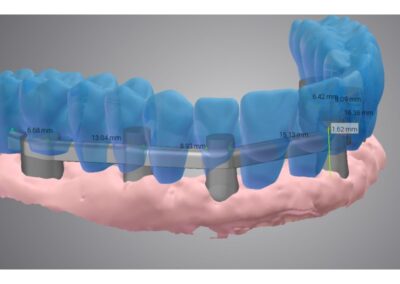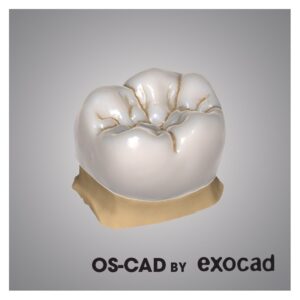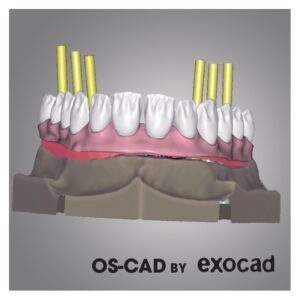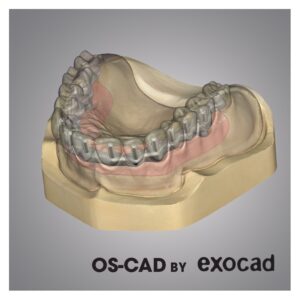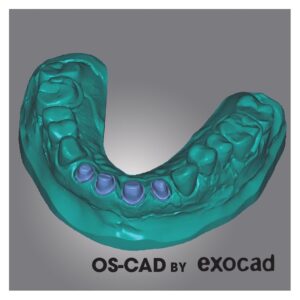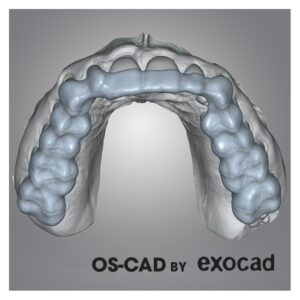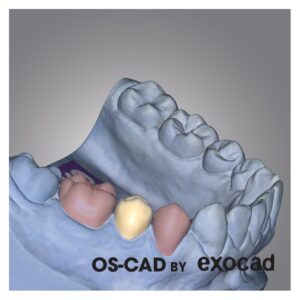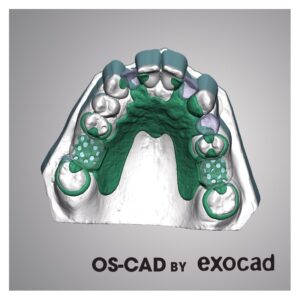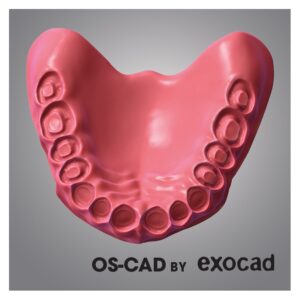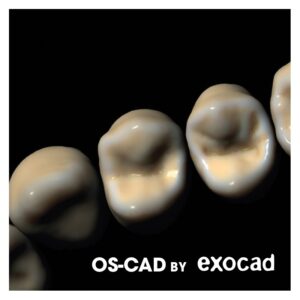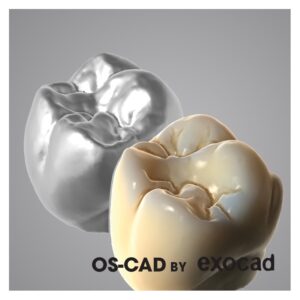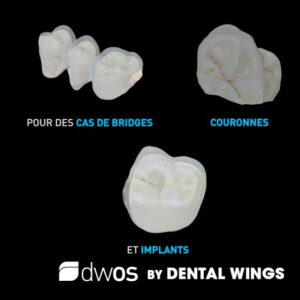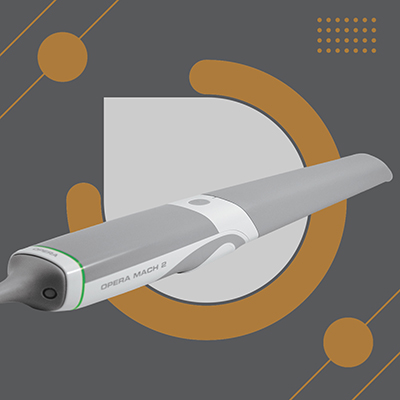Implant prothetics by DWOS
The implant prosthetics application manages the design of custom abutments, healing caps, implant bars and full virtual wax-ups for screw-retained bars and bridges (SRBB), while giving access to a wide range of implant systems.
OPEN ACCESS TO SEVERAL IMPLANT SYSTEMS
DWOS provides access to an extensive range of implant systems that allow design of customized abutments. Additionally, users are offered the flexibility to create their own implant libraries. It is also possible to design custom abutments directly on titanium base systems. This type of implant-base solution is notably affordable and fast to achieve.
IMPLANT CUSTOM ABUTMENTS
DWOS ensures full control of the abutment’s critical parameters: emergence profile, clinical aspect, abutment screw opening, which can be angulated, and screw channel extension. The automatic management of parallel axes guarantees perfect insertion of a bridge over abutments. It is possible to create several groups of abutments with parallel axes.
GINGIVA FORMERS
Also known as healing cap and healing abutment, a gingiva former is installed on the implant during the healing phase to prepare the soft tissues for the final restoration. With DWOS, this device is typically designed on a preoperative model scan on which the implants were previously positioned within coDiagnostiX, as a part of the treatment planning.
Moreover, the gingiva former is easily converted into a custom abutment. Both healing and final abutments can be generated from the same order, thus ensuring perfect correlation of the subgingival shapes.
IMPLANT BARS
For implant bar design, DWOS Implants features advanced editing functions that bring highly precise custom results:
- Several types of implant bars are available, including: round, Dolder, Hader and milled. Custom profiles can also be created
- Each bar segment can be set to a different profile
- The bar axis is set interactively
- The bar adjusts to fit the gingiva anatomically
- Bar pillars can be adjusted in height and angulation in relation to implant axis
- Extensions can be created
- Implant bar segments can be either on parallel plans or totally unconstrained
When scanning is performed with one of our scanners, the software delivers a certificate that guarantees the precision.
SCREW-RETAINED BRIDGE WORKFLOW
FULL VIRTUAL WAX-UPS FOR SCREW-RETAINED BARS AND BRIDGES
INTEGRATION WITH SURGICAL PLANNING
DWOS Synergy, that comes with the DWOS Implant Prosthetics module is a communication feature that synchronizes planning and design work between coDiagnostiX and DWOS stations. With DWOS Synergy, experts can collaborate in real time, which helps to speed up work considerably.