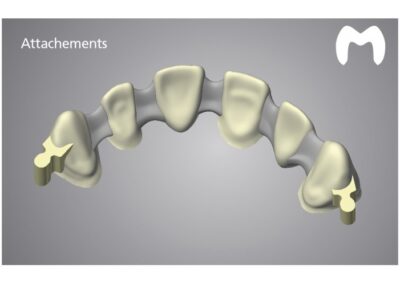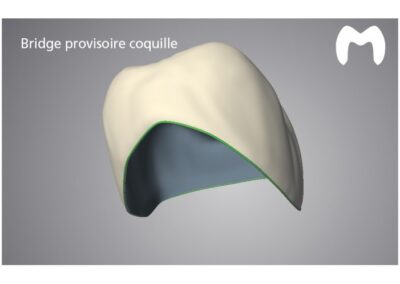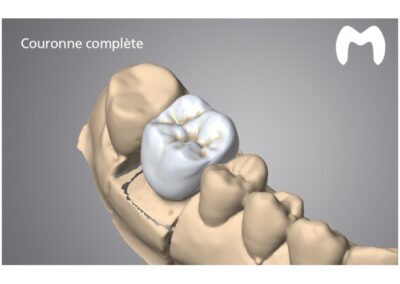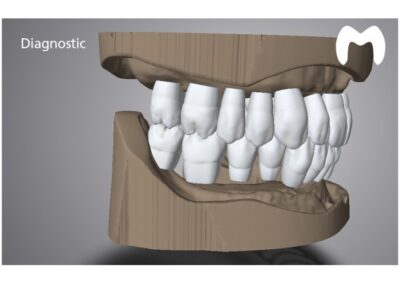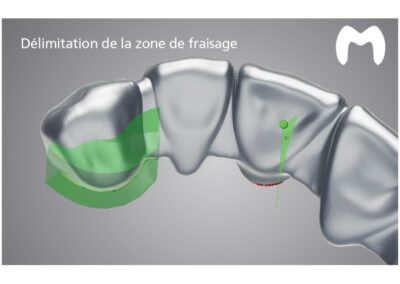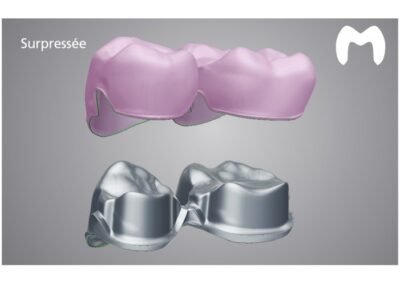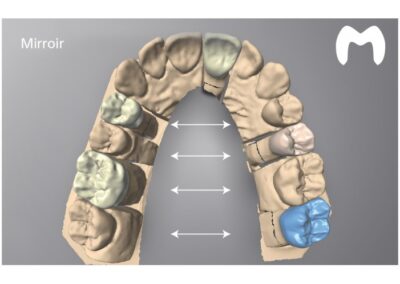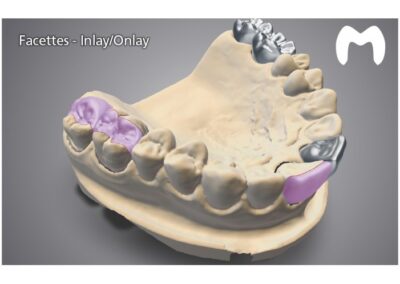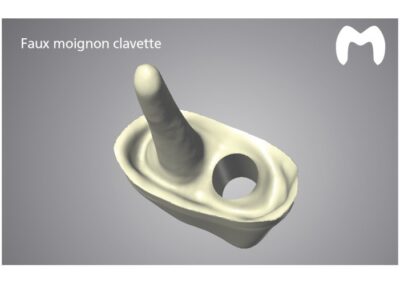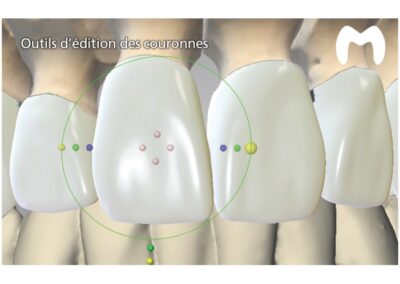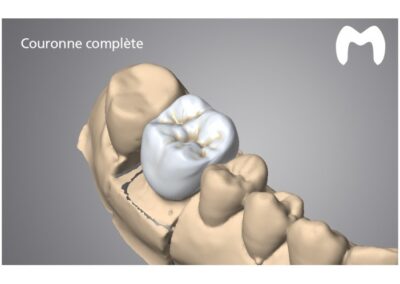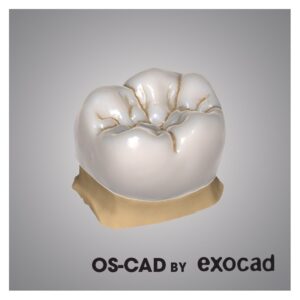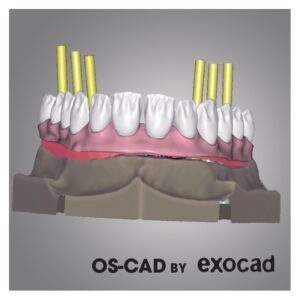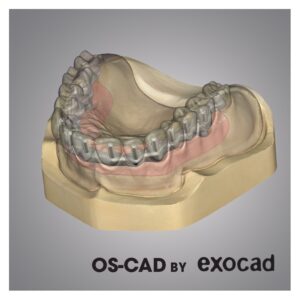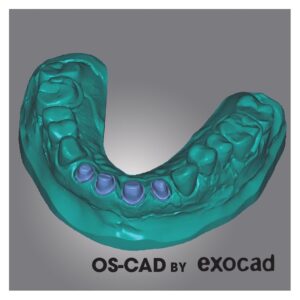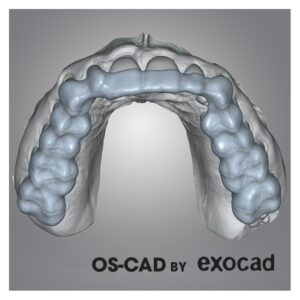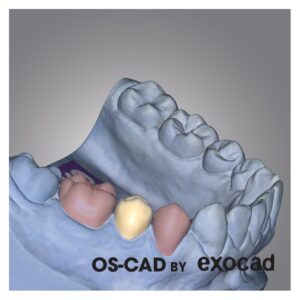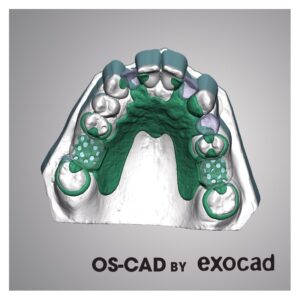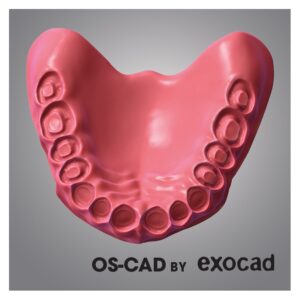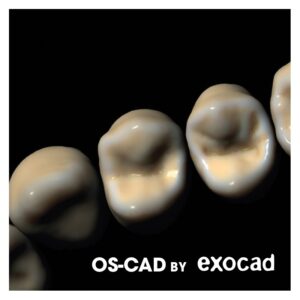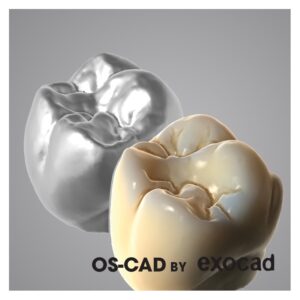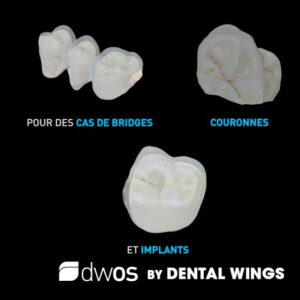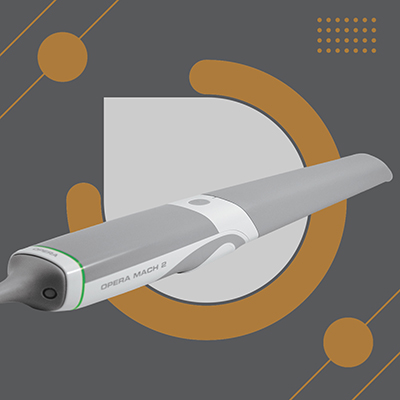Crown & Bridge by DWOS
Crown & Bridge application is the foundation of prosthetic design. Its extensive capabilities provide both very simple and efficient workflows as well as flexible tools to meet the most demanding dental situations, allowing lab technicians to exercise their full creativity.
EXTENSIVE DESIGN CAPABILITIES
DWOS Crown & Bridge application includes a multitude of features to conceive all types of crown restorations:
• Full contour crowns and bridges
• Copings and bridge frameworks
• Telescopic crowns (parallel axis groups)
• Anatomical telescopes
• 3/4 crowns with retention beads
• Inlays, onlays and veneers
• Overpressed crowns and bridges
• Hollow pontics
• Attachments
• Post & core
For a maximum flexibility, indication change during design session is possible at any time. For example, one can switch from simple coping to full crown, split a bridge into three because of diverging preparations or remove a pontic as a result of lack of space.
ACCESS TO SEVERAL LIBRARIES
Thanks to its open architecture, with DWOS, one can work with a very wide range of materials, implant kits, crown anatomies, etc. Furthermore, DWOS enables users to create their own libraries or customize existing ones. These are the available types of libraries and kits:
• Material libraries
• Anatomy libraries (Merz, Vita, Candulor)
• Implants kits
• Articulators
• Attachments (Rhein83®, bredent®)
INTUITIVE SHAPING OF CROWN ELEMENTS
The familiar dental tool references used across DWOS software platform ensure a smooth transition from analog to digital, thus minimizing training. The ability to switch between editing tools on any given prosthesis and the real-time visualization of the changes make the design process intuitive.
• Simultaneous across-arch design capability
• Clinical handles with transparent viewing ensure morphologically correct shapes
• Real-time cut-back computation
• Global transforms enable to freely scale, rotate and position the active object
• Virtual waxer simulates the regular waxing knife, but gives free-form access to using the morphing mode
AUTOMATIZATION OF THE PROSTHESIS DESIGN WORKFLOW
DWOS features several automatization tools that make the design workflow more efficient and the results more consistent. Here are a few examples:
• Automatic minimum thickness adjustment
• Mirror anatomy of contralateral
• Wax-up adaptation
The Virtual Articulator improves the process by adding kinematic analysis. It highlights the occlusion contact zones and automatically proposes the required prosthesis design modifications. The precise occlusion simulation significantly reduces the time required for chairside occlusion adjustments, facilitating the overall in-mouth seating procedure.